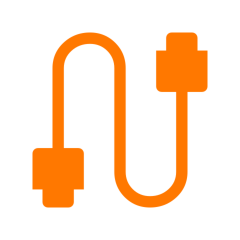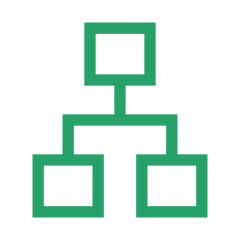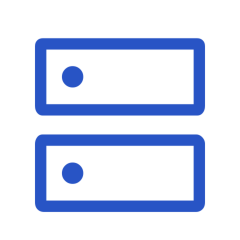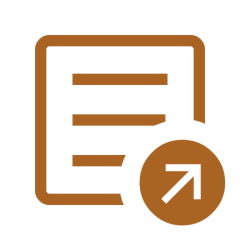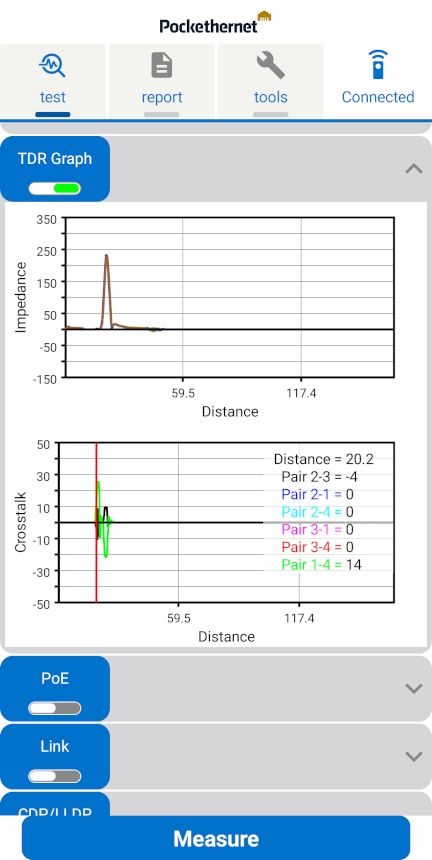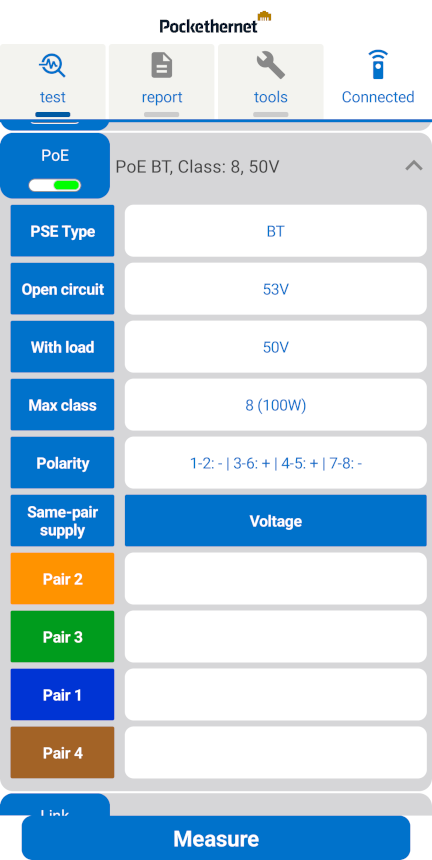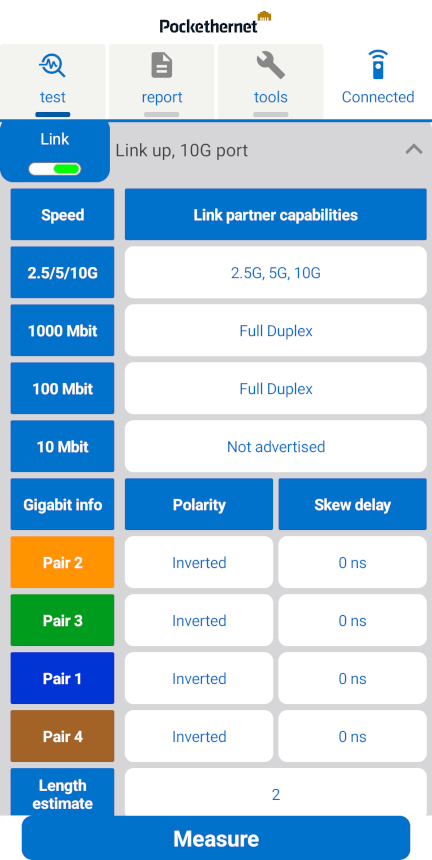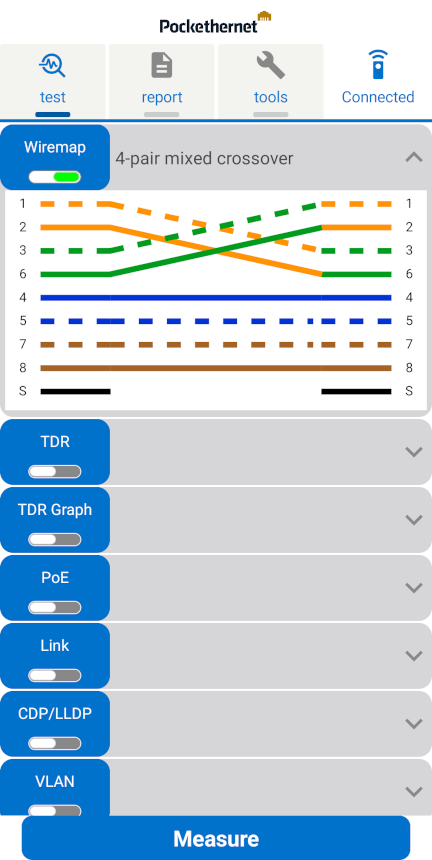A smartphone connected Ethernet network analyzer and cable tester that fits into your pocket
A tool designed for IT admins
Pockethernet comes with 15+ features that are essential for anybody working with Ethernet networks
Functions

Have all networking features in one app
The Pockethernet smartphone app, created for use with the Pockethernet hardware, is the control center for the hardware. The app is easy to use and has an intuitive UI.
You can individually select which tests you’d like Pockethernet to perform, and conveniently run multiple, consecutive tests in order to generate a complete measurement report. Once you're finished, you can export your results with the press of a button in PDF.
Buy now
Pre-order Pockethernet 2 preview version before general release.
Includes all features described below. Features and bugfixes will be provided via software updates based on your feedback.
Delivery time is about 10-14 business days.
Limited amount available, 1 device per order only.

249,00 € excl. VAT plus Shipping Costs Add to cart

All the features
Wiremap
Using the remote wiremap adapter, check whether pins on RJ45 jacks have been crimped in the correctly. Pockethernet also tests the shield for continuity.
TDR
Advanced cable testing with only one end connected to Pockethernet. Determine how long a cable is and if it contains any short circuits, split pairs or bad terminations.
Graphical TDR
Generate a graph of signal reflections and crosstalk throughout the entire cable length. You can view the length of connected cables and any imperfections they may have (such as extenders or patch panels).
PoE
Measure the presence and voltage of Power over Ethernet to ensure a sufficient power supply for your PoE devices. Checks Power Supply (PSE) type (AF/AT/BT) and maximum class. Shows open circuit and loaded voltage, also for passive injectors.
Link speed detection up to 10G
Find out the Ethernet capabilities of the connected port including speed and duplex. Pockethernet detects autonegotiation advertisements from 10M to 10G.
Link establishment test (10/100/1000)
Determine whether a link can be established at different speeds and make sure the wiring is up to date for gigabit.
Network discovery (CDP, LLDP)
View the content of CDP and LLDP messages to identify network ports more easily. If the switch port supports it, you can instantly view the connected chassis and port ID as well as the native VLAN.
VLAN support
Set the VLAN tags for outgoing packets to perform tests on a specific VLAN.
VLAN detect
Listen for and view IDs of VLAN tagged packets on the port.
IPv4 DHCP / static
Set a static IP to see if it's working or request an address via DHCP. See detailed information about the DHCP offer (server IP address, Ethernet address, DNS, relay, options).
IPv6
Use SLAAC or DHCPv6 to get an IPv6 and see the packet fields and flags in detail.
Ping
Check for network reachability and latency. Set your own targets IPs and domain names or let Pockethernet ping the default gateway and DNS server.
External IP detect
Check for an Internet connection, see the external IP address, ISP name and AS and geolocation.
Cable toner with multiple tones
Determine the location of cables in a wall and identify single cables in batches or at patch panels. You can set different tones and even control their volume to keep signals separate.
Port blinker
Let Pockethernet toggle the Link LED on switches and routers to easily find the cable you are looking for. Set the link speed to toggle a change of color for the port LED.
Generate PDF reports
Keep a detailed, up-to-date log of your work just by noting locations and port IDs.
Export your results
Email reports for your own records, or share via messaging or upload to a cloud drive. No more lost reports, tedious downloads from the device or manual editing.